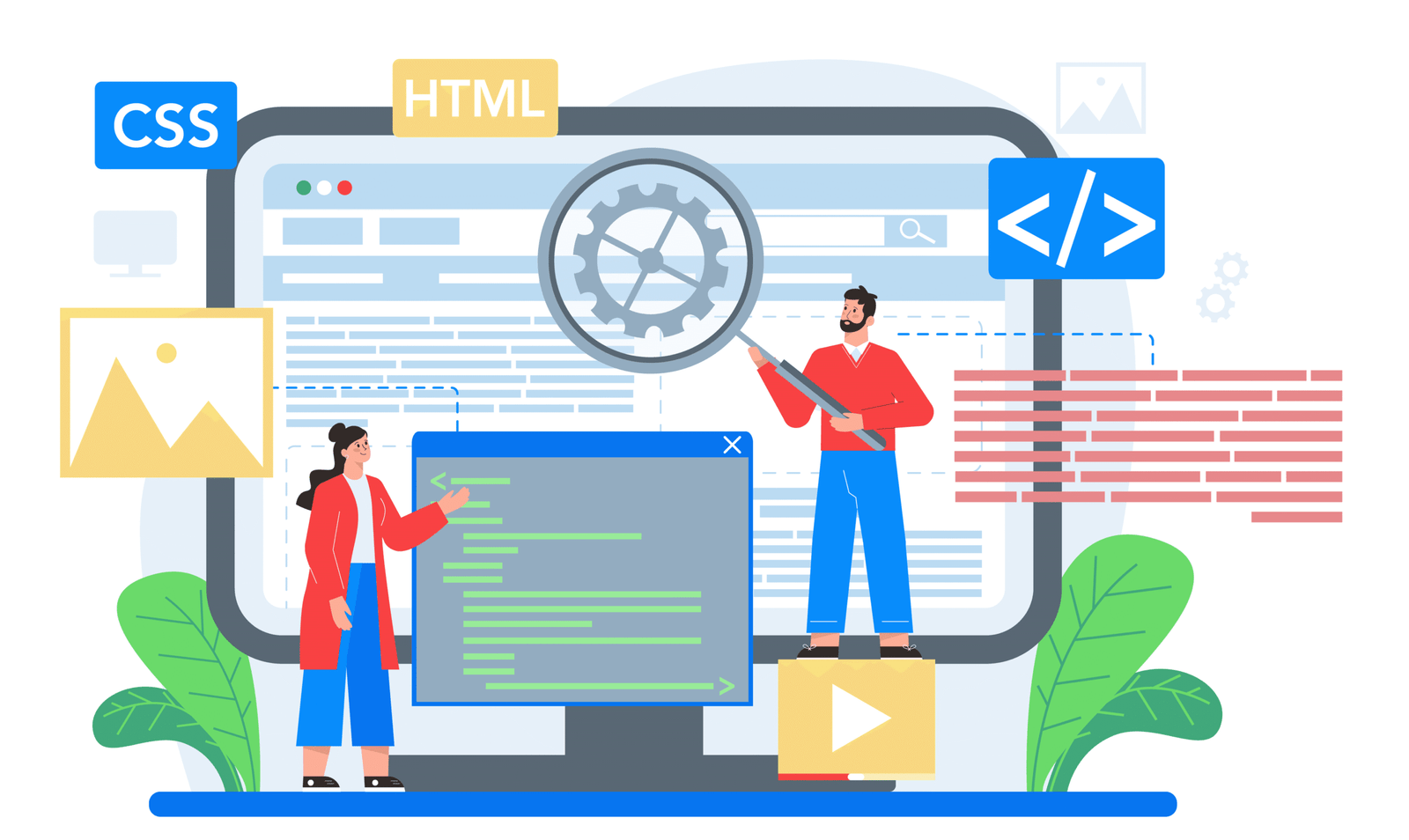
Expanding into international markets is exciting—but it also comes with challenges, especially when it comes to SEO and hreflang implementation. One of the biggest issues businesses face is that users in different countries sometimes see the wrong language version of a website. This not only hurts rankings but also creates a poor user experience.
In this article, we’ll break down the most common hreflang mistakes and how to audit your setup for better international SEO performance.
What is Hreflang and Why Does It Matter?
The hreflang tag is an HTML attribute that tells search engines which language and region your webpages are intended for.
For example, you might have:
- A U.S. English product page (en-us)
- A U.K. English product page (en-gb)
Although both are in English, pricing, delivery, and even terminology can differ. The hreflang tag ensures the right version shows up for the right audience.
Key Rules for Hreflang Implementation
When adding hreflang tags, remember these essentials:
- Self-referencing: Each page must reference itself.
- Bi-directional: Pages must reference each other.
- Proper placement: Tags should be in your XML sitemap, HTML <head>, or HTTP headers.
Common Hreflang Mistakes to Avoid
- Missing or Incorrect Return Tags
If Page A references Page B, Page B must also reference Page A. Missing return tags create gaps in signals for search engines. - Invalid Language or Country Codes
Using codes like en-uk instead of the correct en-gb breaks hreflang functionality. Always follow ISO 639-1 (language) and ISO 3166-1 Alpha 2 (country) codes. - Conflicting Directives
Issues arise when hreflang tags clash with canonical tags, noindex directives, or non-200 status pages. For example, linking to a page that returns a 404 will confuse search engines. - Not Including All Variants
If multiple alternate versions exist, they must all be included in the hreflang set. Missing versions weakens targeting. - Incorrect Use of x-default
The x-default tag should point to a “catch-all” version for users not served by other pages—not a highly localized page. - Conflicting Formats
Avoid putting different hreflang signals in both the sitemap and the <head>. Pick one and keep it consistent.
Beyond Hreflang: Other International SEO Pitfalls
Sometimes the problem isn’t just the hreflang tags:
- Inconsistent site structures (mixing subfolders, subdomains, and ccTLDs).
- Client-side translations (search engines may not see swapped-out text).
- Poor or partial translations, which can reduce user trust and hurt rankings.
How to Audit Your Hreflang Setup
- Check Analytics & Search Console
Look at traffic by region. If UK users are landing on U.S. pages, there’s likely an issue. - Validate Tags on Key Pages
Ensure self-referencing and correct cross-references. Confirm all URLs resolve properly. - Review Your XML Sitemap
Make sure it’s consistent with any hreflang tags in the <head>. - Use Testing Tools
Crawlers and dedicated hreflang checkers can quickly spot issues.
Hreflang mistakes are common, but with the right setup and auditing process, you can avoid major SEO setbacks. Clear signals help search engines deliver the right version of your site to the right audience, improving both visibility and user experience
For businesses targeting global audiences, avoiding hreflang mistakes is crucial to international SEO success. If you’re looking for expert guidance, SEO Guru NYC specializes in helping companies strengthen your digital presence with tailored strategies. Our New York SEO services ensure your website ranks accurately across markets, driving the right traffic to the right pages. Let us help you optimize your site for both local and international growth—reach out to our team today.




